I’ve done a bit of a derp, and it’s taken me way too long to work out such a simple derp. I use physical keys for logon to my MacOS devices, as well as passwords. I’ve been setting up a new MacBook Air today, and could I get my YubiKey to work?
I’ve factory reset it, I’ve been through the pin setups, all the certificates I configured manually and everything checked out – but could I get it to pair? Absolutely not. I was expecting the normal pairing prompt when you plug the device in:
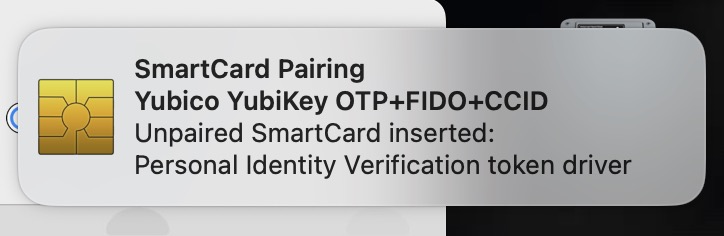
I’m sure several of you are laughing already.
Try as I might, everything looked good, nothing worked. Why am I not getting the SmartCard pairing notification?! WAIT. Notification. Let’s check our MacOS notification configurations in Preferences:
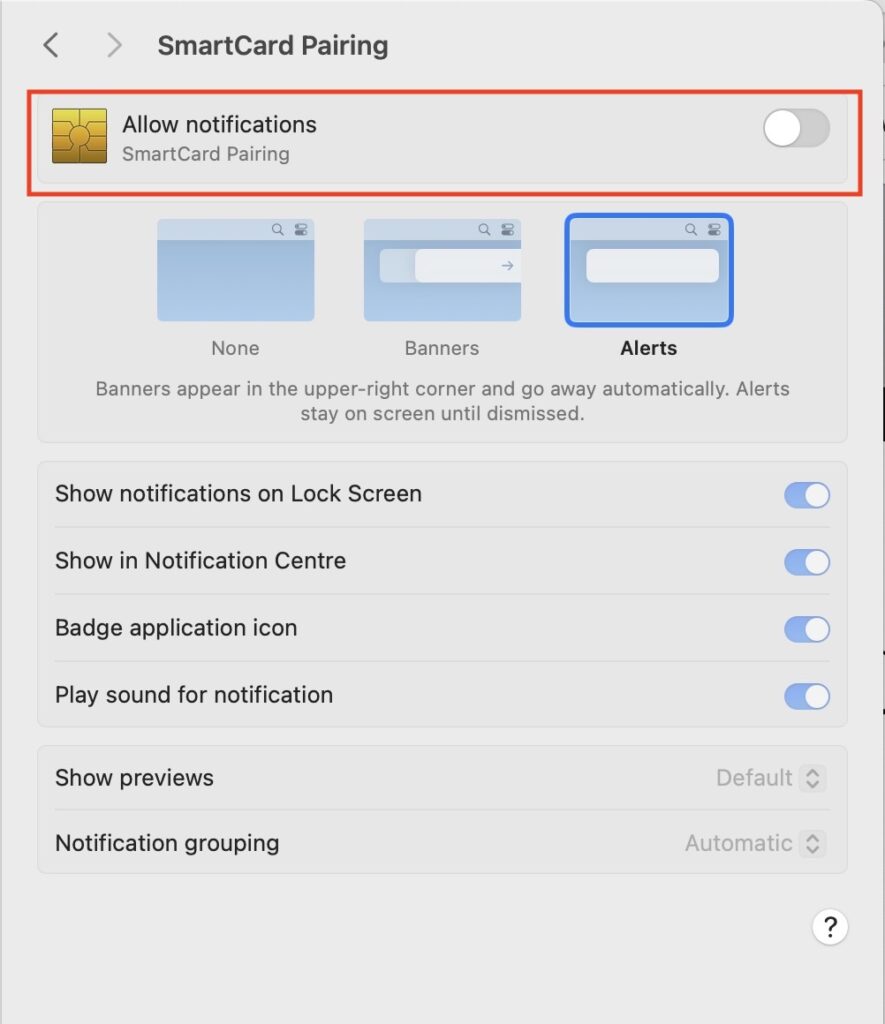
Yeah, notifications were turned off. That’ll be it then. Somedays it’s the simple things that get you – and on those days I’m pleased I don’t operate heavy machinery.
