Synology DS923+
03/01/23 13:47 Filed in: Industry
I've been using a Synology DS923+ for a while - let's have a look and see how well it works.
====
I recently made the mistake of having the opportunity to play with some enterprise storage - lots of glorious NVMe etc. - and it got me eyeing my main storage NAS with disdain. WHY. I was happy with it before I started playing with the enterprise stuff….Anyway, I've got my hands on a Synology DS923+ unit with the following specifications:
Synology DS923+
32GB RAM (Non-Synology)
4 x 16TB Toshiba ENT Drives
2 x Crucial 2TB NVMe SSD (configured as a storage pool - more on that in a minute)
10Gbe NIC
I've had some time with the unit and have now been able to test its performance, and assess its power usage. I've put it all together in a spreadsheet (because of course I have), and you can see that spreadsheet at the following link, including costs (and links to suppliers), performance, and power consumption.
2023-01-03_Synology_DS923.xlsx
The performance matrix is below - click on the image for a larger version.
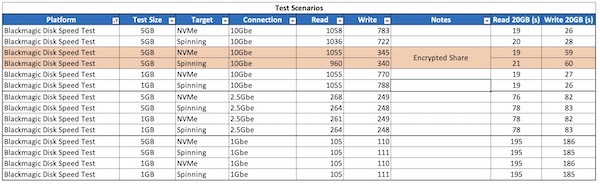
There are no great surprises in there - the unit nearly maxes out the 10Gbe connection on reads, and is about 80% of the way there on writes - that's on both the NVMe Storage Pool and the spinning drives. On my previous QNAP unit over 10Gbe I was getting in the region of 3-400MB/s mainly due to the PCIe interface on the QNAP being a slower type than that on the Synology. So the performance is a fab upgrade for my usage scenarios. Even if you don't have a 10Gbe connection, the units will easily max out the cheaper 2.5Gbe interfaces. It's a little disappointing I think that even in today's market Synology are providing the units as default with 2 x 1Gbe connections. You'd imagine 2.5Gbe would be becoming the norm now? The added E10G22-T1-Mini RJ45 10Gbe E (catchy name) adapter is another 150-200GBP but it does perform, and it supports 2.5Gbe & 10Gbe over RJ45. Note it's a proprietary slot too so you can't just pick up any 10Gbe Interface.
I also tested the encrypted shares - as you can see, write performance is significantly impacted with an encrypted folder. Roughly there's a 45-50% performance penalty when writing to encrypted shares. That doesn't bother me too much, however bear that in mind if you want to encrypt everything.
Another surprise was the support for storage pools on NVMe. There is however a huge catch - it's only properly supported on Synology provided NVMe drives. I don't have any of those, and they're expensive and small, so wasn't getting any either! Fortunately, there's a way of configuring the storage pool with non-Synology NVMe via SSH. It's not that hard, and I'll write up shortly how to do it. The only downside I have seen so far is that if you lose a SSD to failure you have to reconfigure the whole RAID again via the command line. That's one of the reasons I'm using RAID 0 (with no protection) - I figure if I'm going to do it anyway in a failure scenario then I'll just recreate. I protect the contents by using snapshot replication to the spinning drives anyway, and there's nothing time-critical on those units, so it's all good. One thing to be aware of though!
Similar with the RAM - I've used third-party Kingston RAM as it's cheaper than Synology (and I could get hold of some). It works just fine, however you do get a warning that you're using non-Synology RAM. A little annoying but hardly earth shattering. It's interesting that they're now going with the 'supported' devices approach - the drives I have aren't on their list either, but of course work just fine.
So far I'm impressed with the unit. It's quiet, fast, and the power usage is acceptable. Spin down on the Toshiba units works as expected - I've moved most apps that would be 'live' to the SSD to reduce dependency on the spinners unless I'm using them.
How much do they cost to run? Well, I've worked that out for you too. Have a look in the spreadsheet above on the 'Operational Costs' sheet. Snapshot below - click on it for a bigger version.
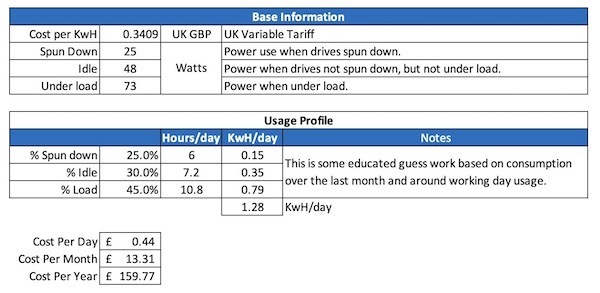
Based on my usage profile and electricity tariff the unit costs about GBP14/month to run, or GBP168 a year. Considering everything I get the unit to do - it's got a ton of apps on including a couple of virtual machines, my media storage, cloud sync and my backups - that's pretty reasonable. You can adjust the percentage spun down, idle and under load to get figures nearer what you'd expect for a consumer unit - from what I've read, consumer numbers are nearer 40% spin down, 40% idle, and 20% load. Apparently - that sounds low to me? If your usage is that low why would you have one?!
Anyway, any issues? Well, transcoding Plex is problematic on these due to the lack of hardware encoding and Quicksync. Fortunately I don't do that - my Plex is on an older Mac mini that does several other things and that handles Plex just fine. If you have a dependency on Plex, perhaps consider a unit more suitable.
So far however, this unit is an absolute flyer. Fast, and that DSM OS is a joy to use. It is annoying you have to pay extra for the faster ports (10Gbe), the lack of support for storage pools unless you're using Synology SSD, and the annoying message about the drives not being on the supported list….The ports they definitely should address - 1Gbe in today's market just doesn't cut it in my opinion.
Anyway, some nerd info for you.
Happy New Year and all that!
blog comments powered by Disqus
