Skype for Business - Client is here!
15/04/15 17:33 Filed in: Skype
The client has landed!
====
So the magic date of April 14th arrived, and the Skype for Business Client update has been released. This is an update to the Lync 2103 client that includes the Skype for Business skin. The downloads for it are here:
Download the 32-bit lyncmso update package now (x86)
Download the 64-bit lyncmso update package now (x64)
There’s a great article here on controlling the client experience:
Controlling the Client Experience with Skype for Business
Download the PowerPoint presentation and it describes all the behaviour of the new skin.
By default, if you have a Lync 2013 back end then you’ll get the Lync 2013 client experience - except for the first time you run it. The first time it’s run, it’ll ask you to restart in Lync 2013 mode if necessary. Bear that in mind if you want to deploy this generally - it could confuse your users. There is however fortunately a way around that - set this registry key first before deploying the client update, and the user will never see the first run experience, and will still use the Lync 2013 skin:
HKCU\Software\Microsoft\Office\Lync\EnableSkypeUI:REG_BINARY:hex00,00,00,00
Why they chose the binary type I don’t know - can be a bit fussy to enter. If you want to enter it manually in Registry Editor, just enter four lots of ’00’. It should look like this:
Just add the four sets of 00 in the edit box like this:
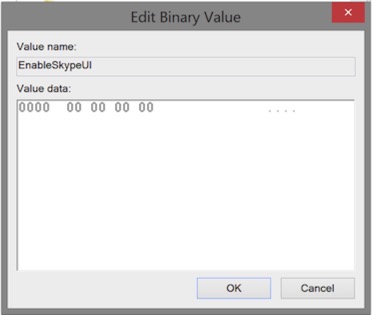
Of course for general deployment you would use a group policy object or similar to ensure this key is out to the clients pre-deployment. Note though this could, arguably, be a bit confusing - once you apply this update, even if you’re on the Lync skin, meetings still show up as Skype for Business Meetings, not Lync ones? You may want to think this rollout through.
Must admit I’m wondering why Microsoft have done it this way. Wouldn’t it make more sense to leave it *exactly as is* in terms for skin/look & feel, until you do something to enable the new config?
You can see a good run through of what’s new here:
Lync is now Skype for Business — see what's new
There’s also a good article here on switching between the skins:
Switching between the Skype for Business and the Lync client user interfaces
If you want to see what the above looks like, have a view of the below video. I’ll also put up some info on the client policies and how that can affect the client experience shortly.
blog comments powered by Disqus
