Protocol Workloads
Skype & Lync Protocol Workflows
====
Skype & Lync Server can look very confusing from a protocol and message flow perspective. What connects where, how, what protocol etc. It's not as complex as you'd imagine - but I would say that as I'm doing this every day.
Anyway, there's a great protocol workflow diagram here that shows all the major protocols and flows:
Skype for Business 2015 Protocol Workloads Poster
I've downloaded the current one, and uploaded here, should the link change in the future.
From a what goes where perspective, there's peer to peer and central MCU brokered traffic to think about. I.e. Does the workload go direct client to client, or does all of the traffic go to a central bridge and then out to the clients. The following summarises the protocol flows:
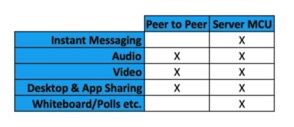
Where a workload can do both - I.e. Peer to peer or via the central MCU - is typically down to escalation. Take audio for example, that will for the most part go peer to peer (Well, there's some other scenarios here including the process of STUN/TURN, but this is a quick summary)…..Until you drag in a third party and it becomes a three way audio call. At this point the call escalates from peer to peer to the MCU. Once you've gone to the MCU a media session will not go back to peer to peer.
Other workloads like the Whiteboad/Polls/PowerPoint streaming will always go via the central bridge.
*EDITED to add there's another more general set of diagrams and descriptions at the following location:
Technical diagrams for Skype for Business Server 2015
*EDITED to add - Jeff Shertz has a more in depth article on the subject here:
Understanding Lync Modalities
blog comments powered by Disqus
