Running Windows 8 on Parallels 8 - on OSX
Experiences of running Windows 8 on Parallels 8 - virtualised on OSX.
====
I blogged about running Windows 8 using Parallels 7 on my 2011 iMac. Since then, things have changed significantly. Both VMWare and Parallels have issued new versions of their virtualisation platforms for OSX by way of VMWare Fusion 5.0 and Parallels 8 - both of these upgrades stating better support for Windows 8.
Just for clarity, this blog is about Windows 8 running in Parallels 8, and is not about comparing VMWare Fusion & Parallels together. If anyone is interested, I’m happy to do some comparisons as I use both products extensively. From a general point, I tend to use them like this:
Desktop Operating Systems such as Windows 7/8 I tend to use Parallels. I find the integration a nicer place to be, and I find it faster. Arguably subjective points.
Server Virtualisation such as Windows 2003/2008 etc. I use VMWare Fusion. I find that to date it has scaled better - I can get more guests running on my iMac than I can with Parallels, and I also find porting the machines to ESX is easy.
I think I’m going to re-assess those above two points - I’ll do some comparative performance & scale testing on both and write it up.
In the original blog, I complained about Parallel’s issues with non-Metro, the Windows 8 interface. There were issues with its screen dominance, and also how it struggled with screen-writes when running in coherence. These issues have been addressed now, in interesting ways - which I’ll show you in a bit.
Another area worth thinking about is that of Unified Communications. I spend most of my time both designing solutions based on Microsoft UC technologies (such as Microsoft Lync) and actually using the technology. Using voice & video clients in virtualised environments has typically been problematic. I can confirm now that I can use both voice & video in my Parallels sessions just fine - to be clear though, this was the case with Parallels 7 as well as 8.
So what does Parallels 8 claim to have that’s new? Well with every new virtualisation platform upgrade, the claims are always similar:
- It’s faster!
- It’s better integrated!
- It’s enhanced for
Excuse my cynicism, but that’s certainly the way it comes across. The new version has to be better than the previous?
Let’s look at the performance aspect, where Parallels state:
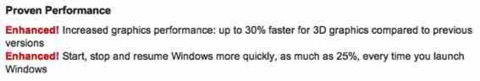
Essentially it’s saying better graphics performance, and better start/stop & resume - ‘as much as 25%’ - take that as you will! Parallels is fast anyway on a well equipped Mac, you just forget you’re running an environment virtualised.
Let’s look at the Windows Experience Index in Windows 8 on Parallels 7:
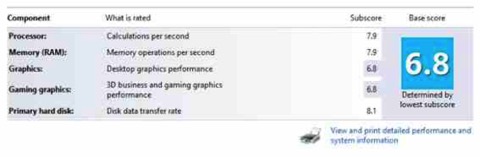
It’s not too shabby at all. That’s based on a 2011 iMac, 3.4Ghz Quad Core, and is running off a Crucial M4 SSD - note that the Crucial SSD is running at SATA-II speeds currently as it’s connected to the DVD port.
What about in Parallels 8? Exactly the same virtual machine after the upgrade to Parallels 8 (and the associated Parallels Tools upgrade) shown below:
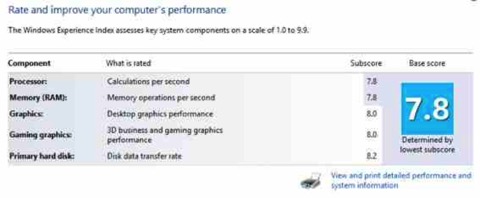
So the graphics subsystem shows substantial improvements, whereas the Processor/RAM appear slightly slower, and the drive slightly faster. Still, you know what they say, there’s dammed lies and statistics benchmarks. Personally, I’ve never had performance issues with the graphics in Parallels anyway - I don’t use games, and I doubt I do anything that stressful from a graphics point of view?
In terms of startup & shutdown with Windows 8 & Parallels 8 - I have to say the performance is brilliant. Properly fast. My system runs the primary virtual machine from the SSD however even on the physical drive it’s pretty fast. The video below shows the start up and shutdown of the Windows 8 desktop - I’m sure you’ll be impressed.
The issues around coherence and the flakey graphics fill has been resolved, and you also have the ability to pin the taskbar to the bottom of the screen in coherence sessions. If, like me, you have your Mac Taskbar aligned to the left then having the Windows taskbar on the bottom works incredibly well.
The non-Metro menu is still intrusive - hitting the CMD key takes over the whole screen. It does now however work without leaving remnants everywhere, and blocking out existing windows.
Is it problem free? No, it isn’t. Running in coherence for example it can get its knickers twisted when you fire up full screen apps. I’ve included an example in the video towards the end (from about 5 min 35s on) showing how using the Bing tile doesn’t always work when running in coherence. I’d imagine this sort of thing will be fixed soon by Parallels, they’re always excellent at issuing updates.
So, Parallels 8 is looking good. It’s fast, works and integrates well with the host OSX environment, and is a very capable virtulisation platform. It certainly gets my vote. Worth upgrading from Parallels 7? If you’re a Windows 7 user I’m not so sure, however if you want to get with the program and try and run Windows 8, then it’s to be thoroughly recommended.
Video below shows a general run through of the performance, and the coherence mode. Click here to watch in Hi-Def.
blog comments powered by Disqus
