Making a Bootable OSX 10.9 Mavericks USB
04/10/13 15:09 Filed in: Apple
Making an OSX 10.9 Mavericks Bootable USB Key.
====
Previously, making a bootable USB stick from an OSX installer image was simply a matter of using Disk Utility to restore InstallESD.dmg to the USB stick. Unfortunately with Mavericks it’s a little more complex than that - but not that hard. So let’s run through how to do it.
Enable Hidden Files in Finder
First thing we need to do is to enable the viewing of hidden files in Finder. It’s pretty easy to do - fire up Terminal and enter this command:
defaults write com.apple.Finder AppleShowAllFiles TRUE
killall Finder
NOTE don’t do this if you’re currently copying stuff about as the killall command will kill Finder, and break your copying process. Also, when you want to turn off viewing hidden files...you just change the TRUE to FALSE:
defaults write com.apple.Finder AppleShowAllFiles FALSE
killall Finder
Obviously don’t do that until we’ve finished this process.
View the Installer
Right-click on the OSX 10.9 installer package and select ‘Show Package Contents’. In there you’ll find a folder called Contents, in that folder another folder called SharedSupport.
In there you’ll see the ‘InstallESD.dmg’ - double click it to mount the image.
Restore the BaseSystem.DMG
In the mounted InstallESD.dmg you should see a hidden image called ‘BaseSystem.DMG’:

We are going to restore that to the USB stick. To do that, fire up Disk Utility and select your USB stick. On one of the headers you’ll see the option for ‘Restore’ so select that.
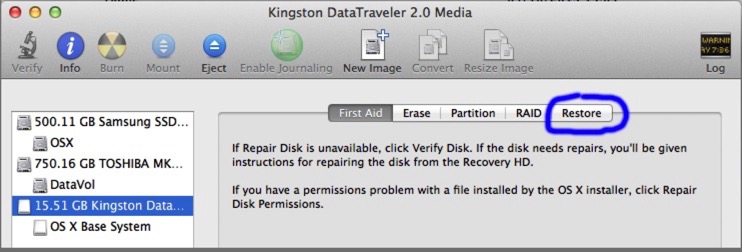
Note that the pen must be partitioned as a GUID Partition in order for it to boot.
In the restore screen, you need to drag the ‘BaseSystem.DMG’ to the ‘Source’ field, and the USB pen’s partition to the destination.

Hit the restore, and let it restore. Shouldn’t take too long.
Copy the Packages
Next, open up the restored USB and navigate to /System/Installation. In there you’ll find an alias/link to ‘Packages’ - delete that.
You new need to copy the ‘Packages’ folder from the InstallESD.dmg root director to your USB stick, in to /System/Installation.
That can take a little while to run.
Once that’s done - you now have your bootable Mavericks USB stick.
Bit more difficult that previous, but hardly that testing really.
blog comments powered by Disqus
