Lenovo Thinkpad Tablet 2 - Windows 8 Pro Tablet
17/05/13 20:42 Filed in: Windows
Early days opinion on the Lenovo Tablet 2 Windows 8 Pro Tablet. Updated 17 May 2013, and it’s not good.
====
Update 17 May 2013
Wow, what a difference a week makes in the poor week of a Windows 8 Pro Tablet - specifically the Lenovo Thinkpad Tablet 2. At the end of the original write up on receiving the unit, I wrote this:
In summary, things are looking good for this unit. It's come the closest to giving me what I want from a Windows Pro Touch Tablet. I wonder if I'll think the same in a couple of weeks?
No, I won’t. It’s a terrible user experience - frustration after annoying frustration. I have - I promise you - tried to love this unit, as I really do want a workable Windows based mobile device, but I’ve just ended up with it annoying the hell out of me, and me really wishing I had my iPad with me.
Why? Well, a whole plethora of reasons - but I’ll give you two examples. Firstly, I use EverNote of all of my mobile note taking - it’s a great product, and multi-platform too. Today, I was out, and had some down-time where I thought I’d try and get some real work done…this involved editing a two-page EverNote document. I had the ThinkPad, and its keyboard, with me - you’d think it would be easy wouldn’t you? Oh no. Every time I tried to select to edit text, sometimes the on-screen touch keyboard would pop up (remember, I’m using the BlueTooth one at this point) interrupting my flow completely, and giving me the rage. It made a simple task 10 times harder. Wondering if this was an EverNote issue, I selected all of the stuff, dumped it in to Word, and tried to do it there. Same result - infuriating experience.
In the end I grabbed a BlueTooth mouse from my car, and spent 5-10 minutes trying to get that working - and I did, after a fair bit of faffing about. So then I find myself using an under-powered laptop, that falls out of its keyboard housing now and again, is slow, and randomly pops up an onscreen keyboard. See where I’m going with this? Frustrating.
It doesn’t get any better. Next, mid-editing session, the bloody thing reboots. Not an orderly shutdown, just a gone, black screen, oh look, we’re rebooting. What was I greeted with? This:
CLARITY: This was a crash reboot - it just turned off, and then came back on going into Windows Recovery.
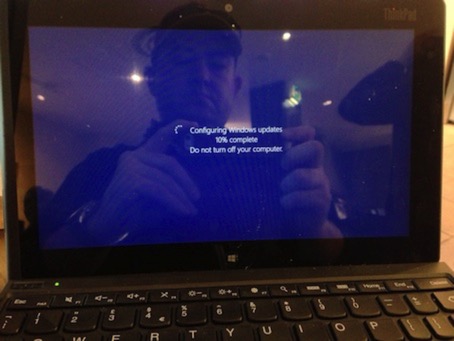
I wasn’t given a choice - I did notice however it had been saying it’ll shut down in a couple of days to finish installing updates…That’s fine of course, but what about if it’s an unexpected reboot after a crash? 15 bloody minutes of update installation, that’s what.
The above two examples are just a couple of reasons why I don’t think I’ll be pursuing a Windows 8 tablet in their current guise - they’re just not comparable. Even without Office on my iPad, I’m a lot more productive on it. I take it out, use it, and put it away. I don’t have to flap about getting the rage & frustration while trying to do the most basic of tasks.
I really just don’t think Windows 8 works as a mobile operating system - it’s a mix of a good desktop OS, that’s been touch enabled badly. It’s in an odd position in that respect, not focused enough on touch to be workable, and yet not so focused on touch as to make it ridiculous on a desktop. All of a sudden having a separate, touch focused, OS on your mobile devices makes more and more sense.
I’m going back to my iPad mini, with its keyboard - its keyboard that attaches as a case. It’ll work, with none of the frustrations that I have with this unit, nor any of those I’ve experienced with the HP ElitePad either.
Sigh.
On another note, while waiting about for this machine to sort itself out so I could vaguely try and get any work done this morning, I was trying to think objectively about why I like Windows 8 so much - you can read about those thoughts here:
Why do I like Windows 8 so much?
Original Article 13 May 2013
Any readers of my blog will know that I’ve been on the hunt for a decent Windows based tablet unit. I was originally excited by the SurfaceRT, but utterly let down by it in reality. Clunky, slow, ineffective, and just generally poor. Hardware felt nice though.
I then picked up a HP ElitePad 900 to try – and things ended the same way. So when the opportunity arose to have a play with a Lenovo Thinkpad Tablet 2 device, I jumped at it. I've only had the unit a week, so this is an early days brain dump…things can change over time, and often quite frustratingly quickly when it comes to tablets. Saying that though, I've had this unit for a week and my use of it is already way beyond the use I made of the HP unit, so that's a positive sign. I've also been leaving the house with this unit, instead of my iPad Mini. Who'd have thought it?
Firstly though, let's just qualify what I want from a tablet unit though - as I suspect some people look at these devices as a potential laptop replacement. For some lighter users they possibly could be - but my laptop use is demanding, so I have quite a powerful machine for that sort of stuff. Not something I could readily see myself using a tablet for. What I'm looking for in a tablet is a fast, easy to use device that drives my use in meetings for note-taking, demos, and for general out and about access to Web and office type stuff. That's it. I'm not looking to replace my laptop.
If you are, you may be better looking at some of the i5 based tablets out there - maybe like the upcoming Microsoft Surface Pro.
Conversely, why am I looking to replace my iPad? Truth be told it's mainly down to the lack of Microsoft Office on the units, and the fact that I cannot use the same general Windows apps that I can elsewhere. If I can get something with the functionality of a basic Windows machine, but in a light, tablet form - I'm happy.
From a cost perspective, these things are not cheap. The one I'm playing with is the one retailing at GBP698.99 - it has the mobile broadband built in. Saying that, a 64Gb iPad Retina is some GBP659 in cellular form, so maybe it's not that unreasonable considering the additional flexibility you get? I also have the optional (which isn't really optional in my opinion) BlueTooth keyboard, and dock - the dock includes a few USB ports, 10/100 Ethernet, HDMI and fast charging. All I seem to get benefit from is the faster charging really.
The keyboard is an interesting one - personally, I think it makes the unit far more usable with the keyboard, but there's a c ouple of things I don't like. Firstly, the tablet rests in a slot on the keyboard with no securing at all. It's only a matter of time before this thing goes clattering to the floor. Also, there is only one angle you can have while the tablet is slotted in to the keyboard. Fortunately, I find it a fairly comfortable angle while at a desk, but combine the angle with the lack of security then using this thing on your lap becomes precarious at best.
Another point by the way, is that when you want to carry the units they don't clip together. They are both fully independent items. This means that to carry it I have two things to carry. Compare that to my iPad - the keyboard acts as a case. Close it, I have one thing to carry, and what's more it's protecting the more expensive of the two parts too. In the Lenovo world, they've thought to provide a rather fetching (and slightly effeminate if I'm honest) 'clutch bag' to carry both the tablet and the keyboard. It kind of kills the quick usage that I've come to love on my iPad Mini - I.e whip it out quickly, do something, put it back, and on your way. Small point, but an annoying one. I'd be looking to get a better case if this turned in to a keeper.
Another element of this unit is that it comes with a stylus in the top left hand side of the screen. Fortunately, it doesn't constantly fall out like some machines I've played with in the past. I also find myself using it far more often than I expected. For all the normal touch apps poking at the screen with your fingers is fine, but having something finer when dealing with more traditional Windows menus is a god-send. It's also got a right click option on it - hold it down while touching the screen, and you have your right click.
The quality of the hardware feels good - it's good to hold and use. It does feel a little…flimsy though? Not as sturdy as the HP? Lenovo have a reputation for quality however, so I'd hope that was just my odd perception.
The screen is a 1366x768 resolution - which means you can use Windows 8's snap feature - and is bright and perfectly readable. I've even read some Kindle stuff on it.
So what's the specs? It's not dissimilar to the ElitePad really - it's an Intel Atom Z2760 processor at 1.5Ghz, with 2Gb of RAM, and a 64Gb SSD. It will not set the world on fire when it comes to out and out performance.
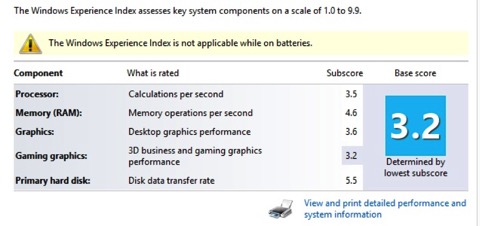
It's perfectly usable, and doesn't seem to get bogged down and clogged up like the SurfaceRT does, or the HP for that matter - switching between apps is smooth for the most part. Also, the screen sensitivity is leagues ahead of the HP unit - I don't find myself having to repeatedly swipe from the edges to get stuff to happen, like I did previously.
In summary, things are looking good for this unit. It's come the closest to giving me what I want from a Windows Pro Touch Tablet. I wonder if I'll think the same in a couple of weeks?
Small video run through below shows some of the performance.
blog comments powered by Disqus
