Jot Script Evernote Edition Stylus
20/02/14 20:28 Filed in: Apple
====
I’ve recently been looking into ways to digitise my note-taking. I’m a big Evernote user, but I also much prefer writing my notes in meetings and the like, rather than tapping away on a keyboard. I find keyboard entry – either on a laptop or on my iPad, a little impersonal – so I prefer to write.
What I was doing was then taking photos with my phone and uploading them to Evernote – loads of apps out there to do that.
It struck me however there has to be a better way! On this front, a couple of products caught my attention. Firstly, there’s the Livescribe 3 - a pen that will directly digitise your writing (on paper) into an app, and onward to Evernote. More on that one in another blog.
Another one – and the focus of this blog entry – was the Adonit Jot Script Evernote edition. This is a stylus designed to be used on an iPad/iPhone. So far any stylus I’ve tried using has been akin to writing with a crayon, and not very useful. This one however boasts a fine tip of only 1.9mm – far finer than the common 6mm+ tips of the ‘soft’ stylus that you can buy.
It’s battery powered and connects to the iPad over Bluetooth so it’s not a simple stylus. Also, you have to turn off multi-touch gestures otherwise your wrist and other soft-touches interfere with what you’re writing. I niggled at that a little – how would I live without multi-touch? Turned it off to try the pen, and completely forgot about it. I don’t miss it a bit.
There’s numerous apps out there to ‘write’ into – the one I choose is Penultimate. It’s a pretty good app truth be told, and works well.
I admit I struggled with the stylus to start with – multiple marks on the screen, trying to find a natural writing position, and also the text being too small on the screen. This seems to match a lot of the reviews out there…however, with a bit of persistence I think I now have quite a workable product.
You can choose your natural writing position, and that seems to accommodate the way you hold the stylus, and stop wrist interference. One thing I’ve had to stop doing is swapping hands – I can write terribly with both hands – as the setup only allows one wrist bias. That’s fair enough really. I do forget now and again and writing with my right hand accidentally results in a terrible response.
Like I say, after some persistence, the stylus is not just workable, it’s something I’ve been using in anger – and it works very, very well. A lot of the negative reviews for example don’t mention the fact that you can ‘expand’ the screen (I.e. zoom in) while you’re writing – the screen scrolls right to left automatically as you write, you don’t have to move your writing hand. At the end of the line a two finger swipe takes you to the next line.
With the expanded screen while writing I’ve found the results very, very positive. Text is readable, it’s easy to use, and not particularly fussy or sensitive.
It just works – I’m properly impressed with it.
Drawing diagrams etc. becomes a doddle – quite handy to quickly draw something to text or email to somebody. If I had a complaint it could be that the tap tappity tap on the screen as you write could be mildly irritating? I don’t find it so, but then I’m not that fussy about such things.
The other thing is the price – 75US$ is a bit pricey for a simple pen isn’t it? Well…..maybe, but for what it delivers it’s not a bad price. Mine came from the US – don’t forget about import duty.
I’ve been surprised at the interest in this unit – pretty much anyone who has seen me using it (and owns an iPad) has been asking me about it on the assumption that stylus devices just don’t work for writing…I’d now beg to differ, for me, this stylus works well.
The writing while the screen is zoomed is what makes it useful for me - it makes writing so much easier, and then when you zoom back out it looks like normal writing:
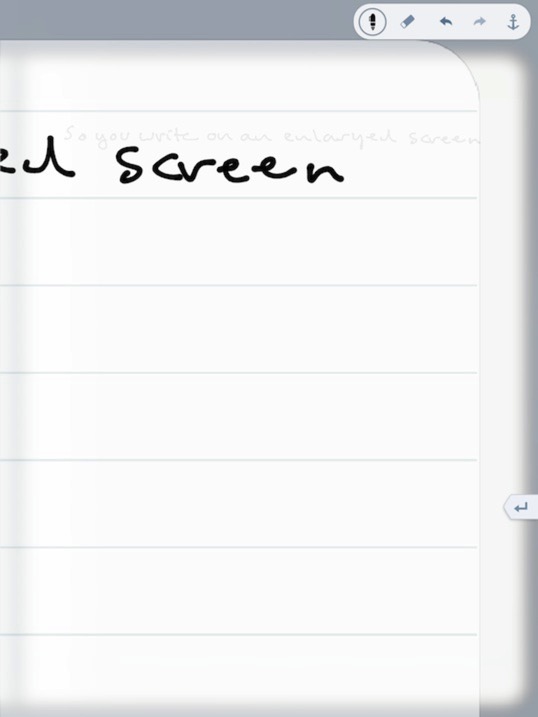
...and then when you zoom out:
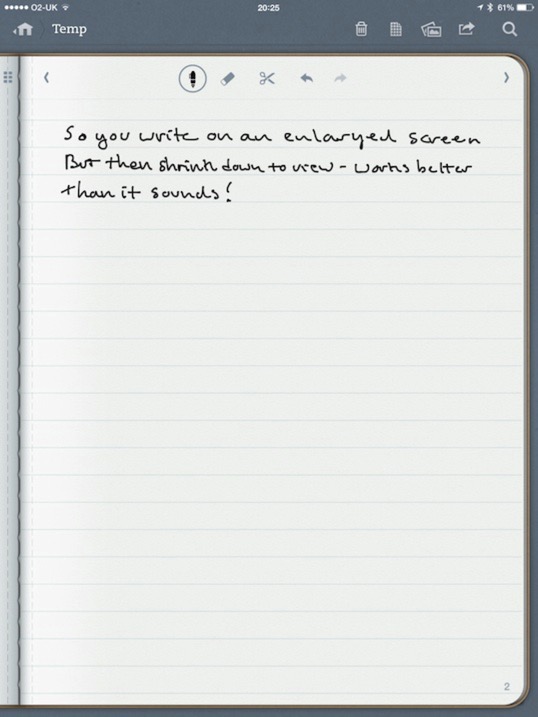
This gives an idea of what it looks like - click on it to see it at full-size:

The video below shows you a bit more on how to use the unit - personally, I’m loving it so far.
blog comments powered by Disqus
