GMAIL - How to mark ALL Email as read
14/08/14 20:35 Filed in: Industry
It’s not obvious how, but you can mark *all* GMAIL Mail as read if you want.
====
A colleague of mine was moaning about how it wasn’t possible to mark all of his Gmail mailbox as read. Meh I thought - how hard can it be? After looking - there’s no obvious way of doing it...But there is a way!
From your mailbox, enter ‘is:unread’ in the search box:
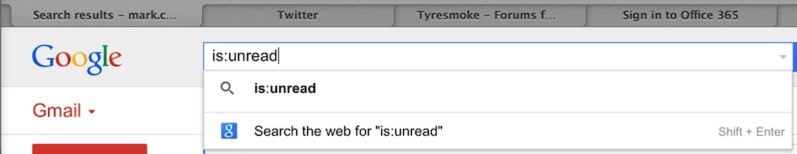
...what this (obviously) does is searches for all unread email. Next, what you can do, is select the drop-down menu at the top and select ‘All’. One thing to watch out for is that you need to ensure ALL conversations are selected:
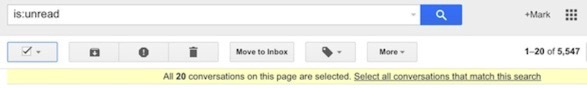
Make sure you hit ‘Select all conversations that match this search’.
Next, on the ‘More’ menu, you’ll see you can now select ‘Mark as Read’. Da DAAAH. Now, I can’t help feeling that was harder than it needed to be.
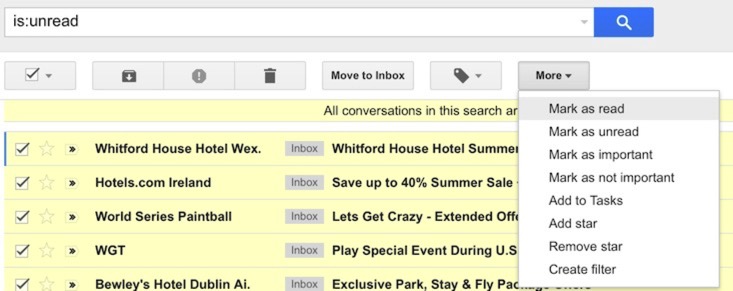
blog comments powered by Disqus
