Enabling Extension Number Display in Lync 2013 or Skype for Business
How do you enable viewing of extension numbers in the Lync or Skype for Business client?
====
I'm working on a site at the minute that has disjointed extension/DDI numbers - that is their extension numbers in no way match their assigned DDI. Throw in some routing to legacy PBX platforms…and your dial plan gets 'interesting'.
Anyway, one thing I wanted to do was to turn on the ability to view extension numbers in the Skype client. What do I mean I hear you say - well, consider the normal display when I type in an extension number:

You'll see the normalised number - notice how 8622 actually maps to a 5831 number - but it would be useful to see the extension, like this:
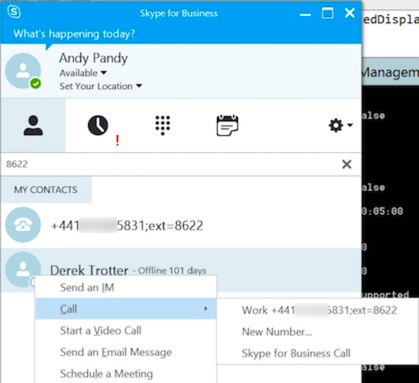
With this set, it displays the extension as well - of course you have to have it normalised like that in your dial-plan and your address book rules for it to appear as above.
Anyway, how do we achieve this? Well, it's pretty easy. You can do it in a client policy, like this:
$x = New-CsClientPolicyEntry -Name "ShowExtensionInFormattedDisplayString" -Value "True"
$y = Get-CsClientPolicy -Identity Global
$y.PolicyEntry.Add($x)
Set-CsClientPolicy -Instance $y
The above puts it in the Global policy, but you could if you wanted create a new one, and assign that. See here on the processes for adding options to client policies:
New-CsClientPolicyEntry
WAIT! What if I want to remove it? Well, again it's pretty easy.
$y = Get-CsClientPolicy -Identity global
$y.PolicyEntry.RemoveAt(0)
Set-CsClientPolicy -Instance $y
The above assume it's the first policy entry - you'll need to update it to match the actual entry if you have multiple ones. Note you can clear all of them too using this command:
Set-CsClientPolicy -Identity global -PolicyEntry $Null
Fairly simple stuff. This capability was first introduced back with Lync 2010 - see here for info:
An update is available to display the extension number of non-US telephone numbers in contact cards in Lync 2010
blog comments powered by Disqus
