Stop iTunes automatically downloading tv shows
31/12/15 18:00 Filed in: Apple
Does iTunes keep automatically download TV shows you don't want it to…? Here's how to stop it.
====
I'll often buy TV shows via my AppleTV and stream watch them - I have fairly decent internet, so it makes sense - why would I want to download & store them?
Anyway, I ran into an issue where when I was doing this my main machine with iTunes on was then downloading the shows. Often multi-gigabytes of the stuff - very irritating. Couldn't work out a simple way to stop it happening either….So, there is a way, but it's a bit convoluted. Firstly, I'm using iTunes 12.3 under El Capitan 10.11.2.
Turn off automatic downloads
Pop into iTunes preferences, and under 'Store' make sure you turn off 'Automatic Downloads' for the download items you, well, don't want to automatically download. Fairly obvious that bit.
Next, check where you store your media library. Under preferences again, pop into 'Advanced' - it should tell you the path to your media library. Here's mine for example:
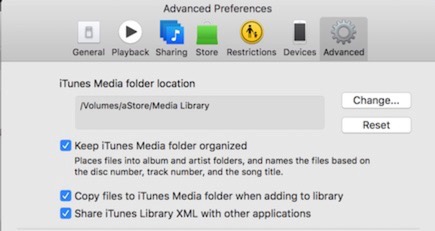
This shows the path to my media library as on the Volume aStore, in a folder called 'Media Library'. Make a note of this, or take a screen shot.
Then quit iTunes.
Delete the contents of the downloads folder
In your media library folder, you should find a 'Downloads' folder. Again, here's mine for example.

Go into that folder, and delete everything in there. Now, empty the trash. The last bit is important - if you don't empty the trash the downloads continue - into your trash. How irritating.
Anyway once you've done that fire up iTunes again and any prolonged downloads should have stopped, and all is well with the world again.
I'm sure there should be a simpler way - if anyone knows of a way please drop me a line.
blog comments powered by Disqus
