OSX Mavericks - Enable Access for Assistive Devices
12/07/13 16:43 Filed in: Apple
How do you Enable access for assistive devices on OSX Mavericks?
====
Very quick one today - a number of people have emailed me asking how do you ‘Enable access for assistive devices’ in OSX Mavericks. It would appear awesome little apps like SizeUp require it to work. Fortunately, it’s not that hard to enable, even if it’s not quite where you expect it. Firstly, this is the error you see when you try and start SizeUp:
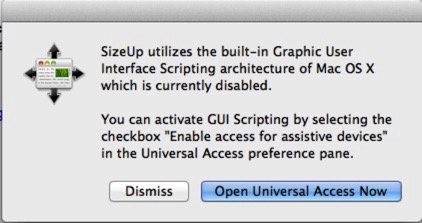
To enable it, you need to select:
System Preferences/Security and Privacy/Privacy/Accessibility
In there, you should see the option to enable it for SizeUp:
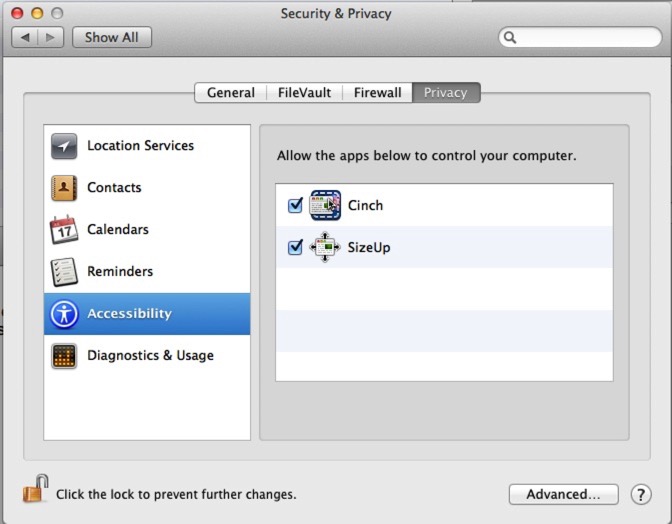
Enable it, and you should now see that SizeUp is working just fine.
blog comments powered by Disqus
