2012 iMac and the Fusion Drive
16/07/13 09:44 Filed in: Apple
Got a chance to play with a fusion-drive equipped iMac - what’s it like?
====
I recently got the chance to play with a 2012 27” iMac - the i5 one. Nice machines all in - not so nice though to make me want to upgrade my late 2011 iMac.. I mean it is slightly nicer looking, and the processor is a bit faster, but my 2011 unit already has a SATA-3 SSD and a decent size hard disk in it...meaning that for me at this point it’s not worth the investment. Also of course, I can turn my SSD & in-built hard disk in to a Fusion drive too...but anyway, an article for a different day.
A couple of things stick out on the 2012 though that do make it more attractive - the obvious one being USB 3.0, and another one being the Fusion Drive. Apple talk good, positive vibes about the Fusion drive technology:

It’s an interesting technology - combining fast solid state with traditional spinning drives. Of course there’s more to it than just ‘joining’ up the drives and using them contiguously. In that model - which has been around for a while - the first drive gets filled, then you start using the storage on the second slower volume. Not ideal.
The Fusion drive however has an additional layer that ensures that the most disk-intensive/frequently accessed files are stored on the more expensive Solid State, and the rest of your stuff stored on the slower/cheaper medium. Those in corporate IT will be very familiar with the concept, but usually at a layer beyond the desktop. Just for absolute clarity here - you appear to have one volume - the fact that it’s spread across two drives is irrelevant to the user, so they can ignore it. The operating system takes care of the volume-split, and locating the data on the appropriate drive unit.
From what I’ve read - assuming there’s space - writes are always to the SSD, with OSX then lazily relocating stuff to the spinning platters during downtime. Another thing to note is that Fusion is not supported in BootCamp. That’s not to say you can’t use BootCamp - you can - but the Windows partition will be created on the physical spinning drive, no the SSD.
Anyways, I was interested to have a look see at the technology to see how it measures up. The iMac I got to play with was a 2012 i5 2.9Ghz unit, with a 1Tb Fusion Drive.
Firstly, when you look in the System Report, you’ll see that both drives are reported as present:
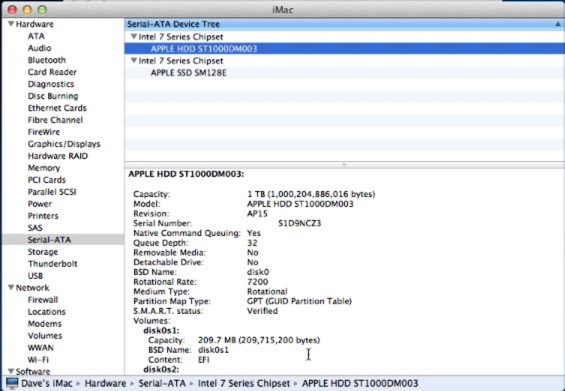
In the above you can see the normal spinning-drive selected, with the SSD on the lower connection. The physical drive is a 7200RPM unit. If you then look at the SSD component you’ll see that for the 1Tb Fusion drive it contains a 128Gb SSD - also, note that it supports TRIM.
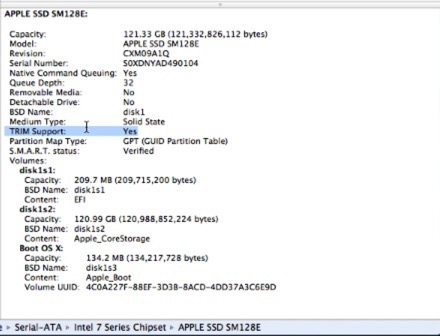
128Gb may not sound like much but it’s good enough for OS/Apps/Common stuff isn’t it? Wasn’t that long ago I was running a 128Gb on my laptop.
So how does it perform? Well assessing the overall statistical performance is a little difficult as traditional benchmarks will give the performance of the SSD or the spinning-drive depending on a number of factors such as how full the drive is for example, and how much data is on the SSD component. The SSD statistics though are impressive enough:
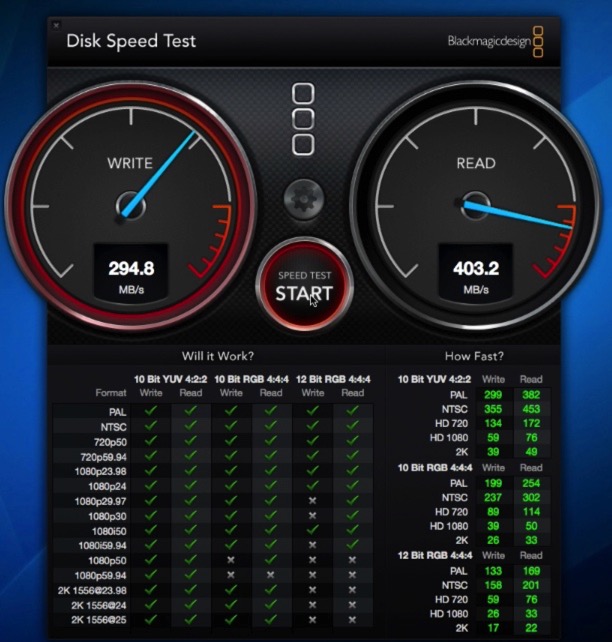
They are pretty good stats - comparable to traditional SATA-III SSDs. For comparison, the Samsung 500Gb in my laptop is shown below:

What do I think? Well, it’s a novel idea, and one that seems to work well. I’d question the long term validity of the technology though given the price falls within the SSD market - but that could just be because that for me, and what I do for a living, SSDs are worth even a minor premium to get the space & performance. From a consumer perspective the fusion drive offers the best of both worlds.
I wasn’t really able to test the long term performance of the Fusion either, however from what I’ve read it really does do what it says on the tin - and does it well.
What about real world performance? Well the best way to show that is by video - so see below.
Also, it should be noted that if you have a laptop with an SSD in it and a physical spinning drive (Mine has a 500Gb Samsung SSD, and a 750Gb normal HD) you can also make your own Fusion volume. When I get some time I may just give that a go - watch this space and I’ll write up my experiences.
blog comments powered by Disqus