I’ve had this little tip kicking around in my archives for a little while – and it’s quite a handy one. As far as I know there’s no ‘official’ way of duplicating polices in Skype for Business. For example, you may want to copy the settings from one client or voice policy to another.
It’s fairly easy to do with an XML export/import process, fortunately.
By way of example, let’s say I have a client policy called ‘LondonSite1’, and it’s got a ton of configurations in it. I then want to create another site policy for ‘LondonSite2’ that has the same settings, bar a couple of modifications.
Simple way is to export LondonSite1, modify the XML, and then import into LondonSite2. Here’s how:
Export the LondonSite1 Policy
Get-csClientPolicy -Identity LondonSite1|export-clixml -path LondonSite1.XML
Edit the XML
Open up the XML in notepad, and look for this line:
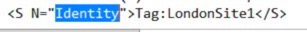
The important bit is the Identity – the Tag will be whatever your policy name is. Anyway, change the name Tag:policyName to your new policy name. In my example:
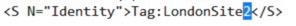
Create the New Policy
We need to have the new policy available to import to. So create the new policy with:
New-csClientPolicy -Identity LondonSite2
You may already have done this of course.
Import the Settings
Now, we’re going to feed the XML settings to set-csclientpolicy with:
Import-clixml -path LondonSite1.xml|set-csclientpolicy
As we have modified the ‘Identity’ to the new policy it will import the settings to that policy.
Works with most policies I’ve tried it with, including the Voice Policies.
There may be better ways of achieving this – if there are, I’m all ears.